Appearance
工作流程
- 初始化参数:从配置文件和 Shell 语句中读取并合并参数,得出最终的配置对象
- 用上一步得到的参数初始化
Compiler对象 - 加载所有配置的插件,传入
compiler实例 - 执行
compiler对象的run方法,开始编译 - 根据配置中的 entry 找出入口文件
- 从入口文件出发,调用所有配置的 Loader 对模块进行编译
- 再找出该模块依赖的模块,再递归本步骤直到所有入口依赖的文件都经过了本步骤的处理
- 根据入口和模块之间的依赖关系,组装成一个个包含多个模块的 Chunk
- 再把每个 Chunk 转换成一个单独的文件加入到输出列表
- 在确定好输出内容后,根据配置确定输出的路径和文件名,把文件内容写入到文件系统
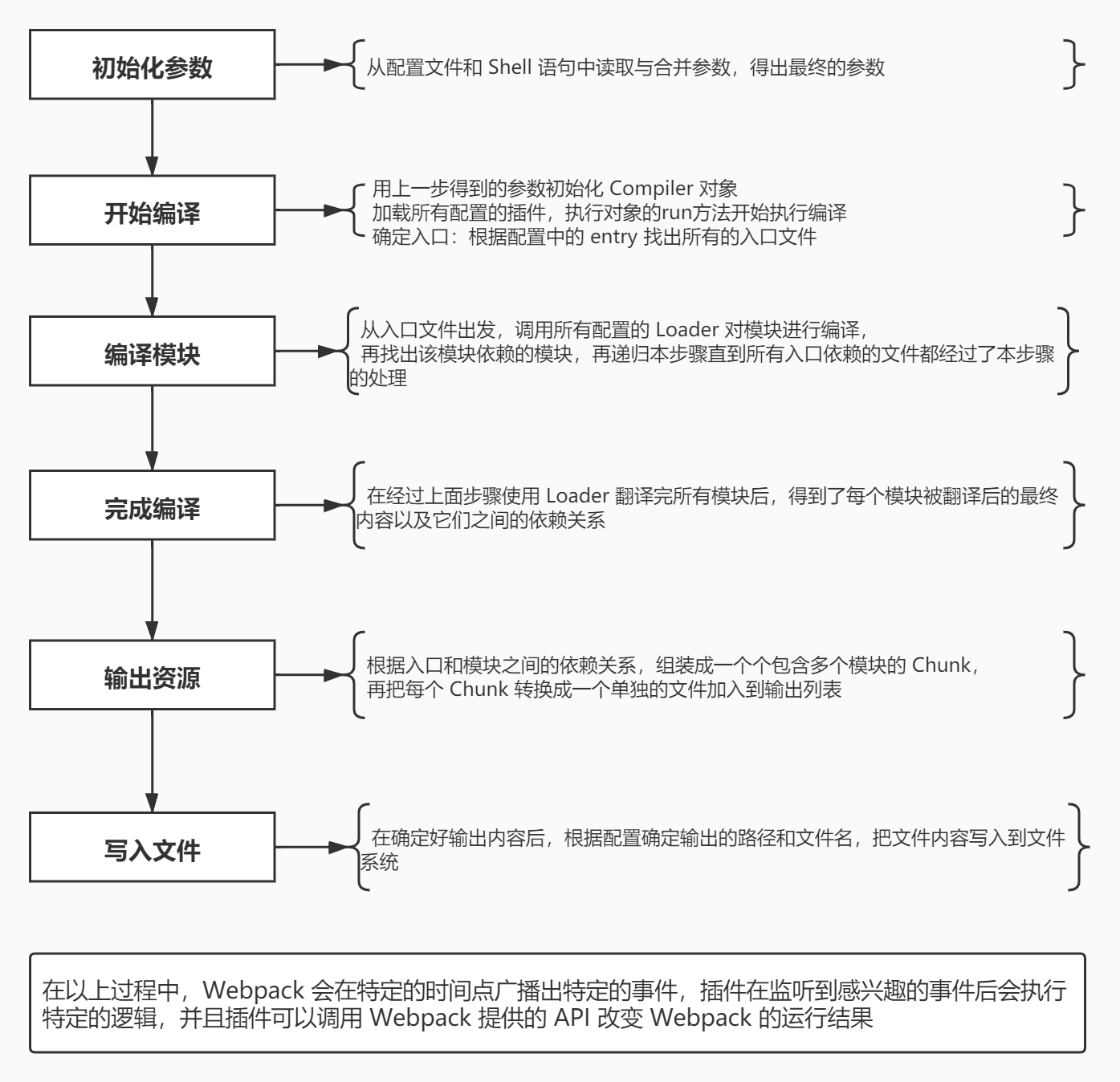
1. 初始化参数:从配置文件和 Shell 语句中读取并合并参数,得出最终的配置对象
/**
* webpack 是一个函数,参数是配置对象
* @param {*} options
* @returns 返回compiler实例
*/
const Compiler = require('./Compiler');
function webpack(options) {
// 1.初始化参数:将配置文件和shell语句参数合并,得到一个最终的配置对象
// 拿到命令行参数process.argv
let shellConfig = process.argv.slice(2).reduce((shellConfig, current) => {
const [key, value] = current.split('=');
shellConfig[key.slice(2)] = value;
return shellConfig;
}, {});
options = Object.assign({}, options, shellConfig);
return compiler;
}
module.exports = webpack;
1
2
3
4
5
6
7
8
9
10
11
12
13
14
15
16
17
18
19
20
21
22
2
3
4
5
6
7
8
9
10
11
12
13
14
15
16
17
18
19
20
21
22
2. 用上一步得到的参数初始化 Compiler 对象
const compiler = new Compiler(options);
1
3. 加载所有配置的插件,传入 compiler 实例
const plugins = options.plugins;
plugins.forEach(plugin => {
plugin.apply.call(compiler, compiler);
});
1
2
3
4
2
3
4
4. 执行 compiler 对象的 run 方法,开始编译
const config = require('./webpack.config');
const compiler = webpack(config);
compiler.run((err, stats) => {
console.log(stats.toJson(
{
assets: true,
chunks: true,
modules: true,
entries: true,
}
));
1
2
3
4
5
6
7
8
9
10
11
12
2
3
4
5
6
7
8
9
10
11
12
5. 根据配置中的 entry 找出入口文件
class Compiler {
constructor(options) {
this.options = options;
this.hooks = {
//钩子
run: new SyncHook(),
emit: new SyncHook(),
done: new SyncHook()
};
}
run() {
this.hooks.run.call();
// 编译阶段
// 5.从配置文件中找到entry入口文件
// entry格式化成一个对象,如果配置的是但入口(字符串)就是属性为main的对象
let entries = {},
entry = this.options.entry;
if (typeof entry === 'string') entries['main'] = entry;
else entries = entry;
this.hooks.done.call();
}
}
1
2
3
4
5
6
7
8
9
10
11
12
13
14
15
16
17
18
19
20
21
22
23
24
2
3
4
5
6
7
8
9
10
11
12
13
14
15
16
17
18
19
20
21
22
23
24
6. 从入口文件出发,调用所有配置的 Loader 对模块进行编译
buildModule(entryName, modulePath) {
const moduleSource = fs.readFileSync(modulePath, 'utf-8');
let targetSource = moduleSource;
const rules = this.options.module.rules;
let loaders = []; //loader倒序执行
rules.forEach(rule => {
if (rule.test.test(modulePath)) {
if (Array.isArray(rule.use)) loaders.push(...rule.use);
else loaders.push(rule.use);
}
});
for (let i = loaders.length - 1; i >= 0; i--) {
targetSource = require(loaders[i])(targetSource);
}
return module;
}
1
2
3
4
5
6
7
8
9
10
11
12
13
14
15
16
17
2
3
4
5
6
7
8
9
10
11
12
13
14
15
16
17
7. 再找出该模块依赖的模块,再递归本步骤直到所有入口依赖的文件都经过了本步骤的处理
let ast = parser.parse(targetSource, { sourceType: 'module' });
traverse(ast, {
CallExpression: nodePath => {
const { node } = nodePath;
if (node.callee.name === 'require') {
//1.处理文件后缀 ; 2.拿到依赖模块的绝对路径
let depModuleName = node.arguments[0].value; // ./title
const dirPath = path.dirname(modulePath);
let depModulePath = path.posix.join(dirPath, depModuleName);
depModulePath = tryExtension(
depModulePath,
this.options.resolve.extensions,
depModuleName,
dirPath
);
const depModuleId = getModuleID(depModulePath);
node.arguments = [types.stringLiteral(depModuleId)];
module.dependencies.push(depModulePath);
}
}
});
module.dependencies.forEach(dependence => {
const depModule = this.buildModule(entryName, dependence);
this.modules.push(depModule);
});
const { code } = generator(ast);
module._source = code;
1
2
3
4
5
6
7
8
9
10
11
12
13
14
15
16
17
18
19
20
21
22
23
24
25
26
27
28
2
3
4
5
6
7
8
9
10
11
12
13
14
15
16
17
18
19
20
21
22
23
24
25
26
27
28
8. 根据入口和模块之间的依赖关系,组装成一个个包含多个模块的 Chunk
for (let entryName in entries) {
//entryName :main / page1 / page2
// 将入口路径entryPath转成绝对路径
let entryPath = entries[entryName];
entryPath = path.posix.join(baseDir, entryPath);
const entryModule = this.buildModule(entryName, entryPath);
const chunk = {
name: entryName,
entryModule,
modules: this.modules.filter(module => module.entryName === entryName)
};
this.chunks.push(chunk);
}
1
2
3
4
5
6
7
8
9
10
11
12
13
14
2
3
4
5
6
7
8
9
10
11
12
13
14
9. 再把每个 Chunk 转换成一个单独的文件加入到输出列表
const { path: outputPath, filename } = this.options.output;
this.chunks.forEach(chunk => {
const ouputDir = (outputPath + '/' + filename).replace('[name]', chunk.name);
this.assets[ouputDir] = getSource(chunk);
});
this.files = Object.keys(this.assets);
1
2
3
4
5
6
2
3
4
5
6
10. 在确定好输出内容后,根据配置确定输出的路径和文件名,把文件内容写入到文件系统
//写入文件之前触发emit钩子
this.hooks.emit.call();
this.files.forEach(file => {
fs.writeFileSync(file, this.assets[file]);
});
1
2
3
4
5
2
3
4
5
 Cmq Webpack
Cmq Webpack